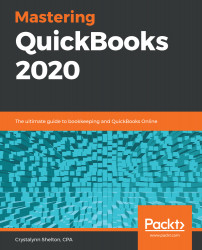It's important to set up 1099 contractors correctly in QuickBooks to ensure payments are tracked for 1099 reporting purposes. In QuickBooks, contractors are set up as vendors, which is anyone that you pay who is not an employee. To learn more about how to set up vendors, refer to Chapter 5, Managing Customers, Vendors, Products, and Services. To ensure the information you enter is accurate, request a W9 form from all your contractors. This form will include the contractor's name or the name of their company, their federal tax ID number or social security number, their business entity (for example, sole proprietor, partnership, or corporation), and their mailing address.
Follow these steps to set up a 1099 contractor in QuickBooks:
- Navigate to the Expenses tab, as shown in the following screenshot:

- A screen similar to the one...