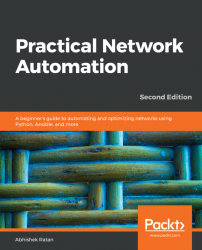Let us see some additional use cases that are used frequently by a network engineer to perform certain tasks. These use-cases can be extended as applications to perform tasks at scale in any organization.
Use cases
Interacting with SolarWinds
As a network engineer, there are times when we need to interact with monitoring tools for various tasks. Let's see a basic example in which we connect to the SolarWinds Server and fetch the IP address of a particular router.
The code to initialize the connection and fetch information from SolarWinds, is as follows:
import requests
from orionsdk import SwisClient
npm_server = 'npm_serverip'
username = 'test'
password = 'test123'
verify = False
if not verify...