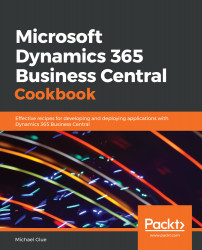Data privacy is a huge concern for people today. With countless online systems collecting and tracking data from everyone in the world, people want to know that their data is safe and private, and that if they choose to remove their data from a system, it can be done.
Business Central contains features that help you build applications that are compliant with the regulatory requirements for the collecting and handling of personal information.
As an AL developer, you have the ability to identify the type of data that is stored in any new table or field that you create. We will look at how to do this in this recipe.