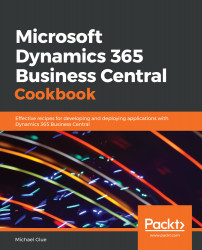Being able to filter lists of data in Business Central is an incredibly powerful feature. At the basic level, you can filter a list by any field that is in the table, not just what is showing in the list. We can go beyond that though and create our own filter tokens, which will allow us to filter the list in ways that cannot necessarily be done using simple field filters.
This recipe will show you how to add a new filter token that will allow you to quickly filter the Customer List page to show only the customers that have television shows defined.