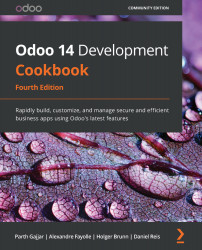Installing add-on modules from GitHub
GitHub is a great source of third-party add-ons. A lot of Odoo partners use GitHub to share the add-ons they maintain internally, and the Odoo Community Association (OCA) collectively maintains several hundred add-ons on GitHub. Before you start writing your own add-on, ensure that you check that nothing already exists that you can use as is or as a starting point.
This recipe will show you how to clone the partner-contact project of the OCA from GitHub and make the add-on modules it contains available in your instance.
Getting ready
Suppose you want to add new fields to the customers (partner) form. By default, the Odoo customers model doesn't have a gender field. If you want to add a gender field, you need to create a new module. Fortunately, someone on a mailing list tells you about the partner_contact_gender add-on module, which is maintained by the OCA as part of the partner-contact project.
The paths that are used in this recipe reflect the layout that was proposed in the Standardizing your instance directory layout recipe.
How to do it…
To install partner_contact_gender, perform the following steps:
- Go to your project's directory:
$ cd ~/odoo-dev/my-odoo/src
- Clone the
14.0branch of thepartner-contactproject in thesrc/directory:$ git clone --branch 14.0 \ https://github.com/OCA/partner-contact.git src/partner-contact
- Change the add-ons path to include that directory and update the add-ons list of your instance (refer to the Configuring the add-ons path recipe and Updating the add-on modules list recipes in this chapter). The
add-ons_pathline ofinstance.cfgshould look like this:addons_path = ~/odoo-dev/my-odoo/src/odoo/odoo/addons, \ ~/odoo-dev/my-odoo/src/odoo/addons, \ ~/odoo-dev/my-odoo/src/, \ ~/odoo-dev/local-addons
- Install the
partner_contact_genderadd-on (if you don't know how to install the module, take a look at the previous recipe, Installing and upgrading local add-on modules).
How it works…
All of the Odoo Community Association code repositories have their add-ons contained in separate subdirectories, which is coherent in accordance with what is expected by Odoo regarding the directories in the add-ons path. Consequently, just cloning the repository somewhere and adding that location in the add-ons path is enough.
There's more…
Some maintainers follow a different approach and have one add-on module per repository, living at the root of the repository. In that case, you need to create a new directory, which you will add to the add-ons path and clone all of the add-ons from the maintainer you need in this directory. Remember to update the add-on modules list each time you add a new repository clone.