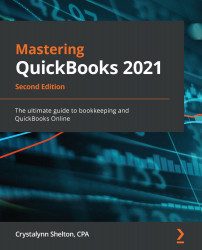QuickBooks Online (QBO) comes in four editions:
- Simple Start
- Essentials
- Plus
- Advanced
Each edition varies in terms of the price, the number of users to which you can give access, and the features included.
The following table gives a summary of QBO pricing and features for each edition of QBO:
|
QBO Simple Start |
QBO Essentials |
QBO Plus |
QBO Advanced |
|
|
Monthly cost |
$20 |
$25 |
$70 |
$150 |
|
Maximum number of users |
1
|
5 |
7 |
25 |
|
Accountant users |
2 |
2 |
2 |
3 |
|
Track income and expenses |
✓ |
✓ |
✓ |
✓ |
|
Connect bank and credit card accounts |
✓ |
✓ |
✓ |
✓ |
|
Manage accounts receivable |
✓ |
✓ |
✓ |
✓ |
|
Accept online payments |
✓ |
✓ |
✓ |
✓ |
|
Send estimates |
✓ |
✓ |
✓ |
✓ |
|
Track sales tax |
✓ |
✓ |
✓ |
✓ |
|
Capture and organize receipts |
✓ |
✓ |
✓ |
✓ |
|
Mileage tracking |
✓ |
✓ |
✓ |
✓ |
|
Handle multiple currencies |
✓ |
✓ |
✓ |
✓ |
|
Track time using TSheets |
✓ |
✓ |
✓ |
✓ |
|
Manage accounts payable |
✓ |
✓ |
✓ |
|
|
Track payments to 1099 contractors |
✓ | ✓ |
✓ |
✓ |
|
Inventory tracking |
✓ |
✓ |
||
|
Categorize income and expenses using class tracking |
✓ |
✓ |
||
|
Track sales and profitability by location |
✓ |
✓ |
||
|
Dedicated account team |
✓ |
|||
|
On-demand online training for staff |
✓ |
|||
|
Smart Reporting with Fathom |
✓ |
|||
|
Batch upload invoices and expenses |
✓ |
|||
|
Custom user permissions |
✓ |
As you can see from the preceding table, all four editions of QBO include the following features:
- Track income and expenses: Keep track of all sales to customers and expenses paid to vendors.
- Connect bank and credit card accounts: Connect all business bank and credit cards to QBO so transactions automatically download into the software.
- Manage accounts receivable: Invoice customers, enter payments, and stay on top of unpaid invoices.
- Accept online payments: Allow customers to pay their invoices online with a debit/credit card or by wire transfer.
- Send estimates: Create a quote or proposal and email it to prospective clients for approval.
- Track sales tax: Keep track of sales tax collected from customers, submit electronic payments to state and local authorities, and complete required sales tax forms and filings.
- Maximum number of users: With the exception of the Advanced plan, which includes three accountant users, each plan includes two accountant users, plus one or more additional users. For example, you can give a bookkeeper and your certified public accountant (CPA) access to your data.
- Capture and organize receipts: Use your phone or mobile device to snap a photo of a receipt and upload it to QuickBooks. You can also link expense receipts to transactions.
- Mileage tracking: Automatically track miles with your phone's GPS and categorize them as business or personal trips.
The Simple Start plan is the most economical, at $20 per month. It includes one user and two accountants. The Essentials plan is the next tier and starts at $25 per month. It includes three users and two accountants. Unlike Simple Start, you can track accounts payable (A/P) with the Essentials plan. The Plus plan is $70 per month. It includes five users and two accountants. Unlike the Simple Start and Essentials plans, you can track your inventory with the Plus plan. The Advanced plan is the top-tier QBO plan. It starts at $150 per month and includes up to 25 users and 3 accountant users.
We will discuss the features of each plan in more detail, and how to choose the right QuickBooks Online version for you, in the next section.