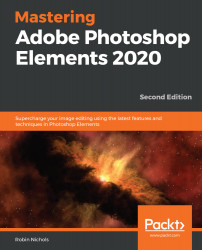Working with plugins
A plugin is an additional bit of software produced by a third-party company. It's designed to either expand Elements' existing features, or to add new ones. Plugins are typically called Photoshop-compliant plugins, which essentially means that they will work with all Adobe programs, as well as a wide range of other editing programs (such as Corel PaintShop Pro).
My current favorite Elements plugin changes the look of any image from purely photographic to something very artistic at the click of the mouse:
.jpg)
Probably my all-time favorite plugin for Photoshop Elements is called Moku Hanga (a Japanese phrase for wood block printing). Now, I love these traditional Japanese prints, but I could never afford one because they are very expensive—however, I can reproduce the look of a real woodblock print using this amazing plugin from JixiPix. It takes a few minutes to create an effect like this but, because the plugin offers so many variants, it usually takes a lot longer just to decide which one to keep!
One popular plugin (from Topaz Labs) brings incredible selection accuracy to the Elements edit suite, refining Elements' already excellent selection tools further. You can also get plugins for the following:
- Sharpening
- Noise reduction
- Grunge looks
- Fine art effects
- Painting looks
- Cartoons
- Graphic effects
- Three-dimensional paper effects
- High Dynamic Range (HDR) effects
- Black and white conversions
Installing a plugin is a simple operation:
- Download the file from the host website.
- Double-click the installer.
- Follow the onscreen prompts.
- Restart the computer, launch Photoshop Elements, and open an image. To check that the software has indeed plugged in, choose the Filter menu and scroll all the way to the bottom. Plugins will be located at the base of the Filter menu, under Other.
Important note
Not all plugins work on both Mac and Windows operating systems, so it pays to check the specifications carefully before you part with any money.