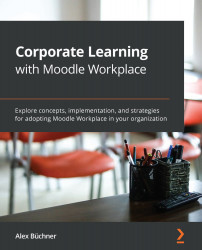Branding the mobile app
In the previous chapter, we covered the setup, installation, and usage of the Moodle Workplace app. We deliberately left out the branding functionality, which we are going to deal with in this section. We will first cover remote themes, which allow the basic branding of the mobile app. Next, we will briefly look at the branded Moodle Workplace app, a commercial alternative provided by Moodle HQ. Finally, we will cover the handling of app banners, which deal with handling the site when it is accessed from a mobile browser.
To centrally modify the app's look and feel, go to Site administration | Mobile app | Mobile appearance.
Mobile appearance
The app makes use of a so-called remote theme; that is, the styles are specified elsewhere—in Moodle Workplace itself—and loaded dynamically to each mobile device. A single CSS file has to be provided, which overrides the styles from the default theme; that is, your new CSS file should have only...