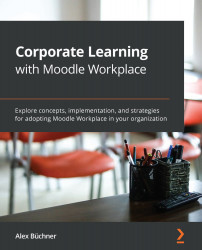Working with Migration
You can manage your migrations via Site administration | Migration or directly via the Migration icon in the Workplace launcher. This icon looks as follows:
Figure 12.3 – Migration launcher
You will see a list of Exports and, on the second tab, a list of Imports, identical in terms of layout and available filters. In our demo instance, we have already created several exports, as can be seen in the following screenshot:
Figure 12.4 – List of exports
The system report contains the following columns:
- Date (filter): Date and time the export/import was created. There is a filter to limit the scope of this column.
- Created by: User account that initiated the export/import.
- Exporter/Importer: Type of exporter/importer.
- Tenant (filter): Name of the tenant that the export/import was created for.
- Size: Size of the export/import file.
- Status (filter): Can be either Scheduled, In progress...