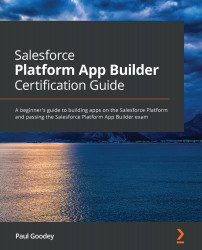Understanding the Salesforce Lightning Platform
Now that we know about the skills and knowledge that are expected for passing the Certified Platform App Builder exam, let's seek to answer the question what is the Salesforce Lightning Platform? The Salesforce Lightning Platform is a cloud service that uses the Software-as-a-Service (SaaS) licensing and delivery model, and it has continued to evolve since its incarnation in 1999.
When it was first launched, the Salesforce Lightning Platform delivered services to empower Salesforce management within the limited realm of a customer relationship management (CRM) application. However, Salesforce disrupted the traditional software vendors of the day by introducing upgradeable, scaleable, feature-rich solutions for managing the sales process from lead to won deal and beyond within their initial CRM products.
The difference between the Salesforce Lightning Platform and other CRM software at the time was that not only did the CRM application contain standard CRM features but the features and functionality were continually enhanced and upgraded without the need for customers to install updates themselves. This ability of the platform to provide regular updates was achieved due to the multitenancy architecture of the Salesforce Lightning Platform. Let's discuss more about multitenancy.
Sharing system resources by using multitenancy
The multitenency architecture of the Lightning Platform provides a single instance of a database that is accessed by multiple organizations, or tenants. This is similar to multiple tenants sharing resources in an apartment block such as water, electricity, gas, and so on.
Multitenency allows economics of scale where the resource and maintenance overheads are shared by all those that are being serviced. Within the multitenancy architecture, when used for a single instance of the Lightning Platform database, all of the data is managed for all customers and is stored in a single database schema. This allows Salesforce to update only one application and have the changes distributed for all customers, resulting in three major functional releases per year for spring, summer, and winter releases.
The single database schema, however, does not only store customers' data but it also stores the mechanisms for determining how the data is secured and how it is functionally used by each of the separate customers. The Lightning Platform ultimately controls the data storage and organization functionality for each customer to enable the customization of the core processes, and this is achieved by the use of metadata.
Building business solutions within a metadata-driven development model
If you are not familiar with the Salesforce Lightning Platform, you could be forgiven for thinking that the architecture for the application simply uses a set of web pages connected to data storage (such as a relationship database) using a common industry database connection. This, however, is not the reality, and instead, the Salesforce Lightning Platform uses metadata to expose a system built from an abstracted database with associated user interfaces.
Salesforce realized at the outset when designing its platform that businesses have unique business processes and challenges, and two organizations are rarely the same. As a result, Salesforce developed the Lightning Platform with a metadata-driven development model in mind so that it could be customized by its customers.
The features and functionalities of any given app for any given customer within the Lightning Platform are defined by the collection of metadata for that app, partitioned and stored securely in the core database.
The benefits of the metadata-driven development model mean app builders, developers, and system administrators don't need to worry about connecting to data or spending time analyzing data access scalability or performane; instead, they can concentrate on building business solutions. Hence, application build productivity is increased. More importantly, the metadata-driven development approach provides app builders with the facilities to build apps, pages, and business processes without any code development.
Since the platform is multitenant and paid for by a SaaS licensing and delivery model, there has to be some kind of limit on the amount of metadata, data storage, and usage, otherwise one customer might use far too much of the available resources at the expense of another customer. As a result, there are some limits that are fixed and cannot be amended and others that are able to be increased for an additional cost. Hence, organizations can choose to pay for an edition that will offer them the most appropriate set of features for the price they are willing to pay. There are the following editions: Essentials, Professional, Enterprise, and Unlimited.
Within the Lightning Platform, data such as files and records can be stored. The record storage mechanism uses structures known as objects. Let's look at the features and capabilities of Salesforce objects.
Looking at the features and capabilities of Salesforce objects
Objects in the Salesforce Lightning Platform are used for the storage of record data and also have built-in user interface mechanisms to enable users to interact with record data. Salesforce objects are key concepts that you will need to understand as an app builder and will most likely be included in the exam.
There are standard objects and custom objects in the Lightning Platform. Standard objects are provided out of the box by Salesforce and will be present when you first sign up and create your instance. Custom objects are objects that you can create to extend the standard functionality, where the need for a specific type of record data or process is not catered for by the provided set of objects.
Standard and custom objects are similar in nature to a database table and have properties that include fields, records, relationships, and tabs. Fields are a similar concept to a database column. Records are a similar concept to a database row. Relationships enable the association of data with other objects. Tabs are the user-interface elements used to display the underlying object data.
Salesforce provides standard objects known as the core CRM objects with which to store data records and enable your organization's business processes for customer relationship management. When you initially sign up for a new Salesforce instance, standard objects such as Lead, Account, Contact, and Opportunity are provided out of the box. Let's now learn about the standard Salesforce CRM objects.