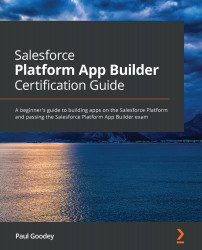Learning about the standard Salesforce CRM objects
At the core of the Salesforce Lightning Platform is the ability to create CRM solutions that manage the sales process with solutions for marketing, sales, and service. The CRM application has evolved over the years since its first introduction in 1999; however, at the heart of the platform are features and functionality that help businesses, large and small, to manage the sales process from lead to won deal and beyond.
Let's look at the standard Salesforce CRM objects in the Salesforce CRM. At this point, I'd like to invite you to log in to Salesforce and take a look at the home page, click on the setup link, and generally have a click around the CRM objects. If you do not have access to Salesforce or wish to create a new Salesforce instance, you can sign up for a free Developer Edition account.
Log in to your Salesforce instance or create a free Salesforce Developer Edition account by carrying out the following steps:
- Navigate to the web URL https://developer.salesforce.com/.
- Click on the Sign Up button on the page.
- Enter your details into the Sign Up form.
- Click on the Sign me up button.
- You should then receive a Welcome to Salesforce email.
- Finally, click on the Verify Account link in the Welcome to Salesforce email and you will have created your new Salesforce Developer Edition account.
Knowing about the standard Salesforce CRM objects and understanding where customization is required is key to the knowledge required for an app builder. In the Salesforce Certified Platform App Builder Exam Guide, the total number of questions that will appear for standard Salesforce CRM objects as part of the Salesforce Fundamentals objective is as follows:
Salesforce Fundamentals: "Describe the capabilities of the core CRM objects in the Salesforce schema"
There are likely to be 1 or 2 questions in total. This is calculated as 8% of the 60 total exam questions, which is 4.8 or 5 questions and 3 features/functions in the Salesforce Fundamentals objective.
At the core of the Salesforce Lightning Platform is the ability to easily deliver solutions for CRM. Standard objects and functionality go hand in hand. You can also create custom objects and customize functionality, which will be covered in Chapter 2, Designing and Building a Data Model.
There is lots to know about the core functionality that makes up the core objects and there is functionality that is in-built within processes, such as lead conversion. The capabilities of the Salesforce CRM enable the processing of marketing campaigns and leads through to accounts, contacts, and opportunities, and finally onto service cases, as shown in the following diagram:

Figure 1.1 – Core object and business flow diagram
Let's look at the following feature areas and at the core concepts that are essential to understand before attempting to sit the exam: campaign and lead management; account, opportunity, and contact management; and case management.
The core features of marketing within the Salesforce CRM enable marketing professionals to manage and automate marketing campaigns in conjunction with lead development alongside the sales team. Within the marketing features, the following core CRM objects and capabilities are provided out of the box:
- The Campaign object
- The Lead object
- Lead conversion
We will first look at the features and capabilities of the Campaign object.
The Campaign object
The Campaign object provides features and functionality for the management of campaigns. Campaigns are marketing initiatives to target prospects and existing customers and include activities such as traditional conference and trade shows, print advertising, and direct mailings. Campaigns are also in the form of digital media, online advertising, and email targeting. The Campaign object facilitates the features and functions for campaign management and has links to the lead, as well as any opportunities that have been influenced by the campaign. The campaign management feature in the Salesforce CRM allows marketing users to manage and track outbound marketing activities. These can be direct mail, roadshows, online or print advertising, email, or other types of marketing initiatives.
The essential concepts, features, and built-in processes for the Campaign object include the following:
- Marketing User checkbox: Users must have Marketing User checked on their user record to use campaigns:
- Campaign Members: Contacts and leads can be associated with campaigns as campaign members.
- Campaign Influence: This is used to measure the effectiveness of campaigns by determining how the associated leads and opportunities have resulted in sales.
- Campaign Effectiveness: The effectiveness of a campaign can be analyzed using either the statistics on the campaign record or by running campaign reports. Standard reports are provided out of the box to analyze the effectiveness of the campaign, such as the Campaign ROI Analysis Report, the Campaign Revenue Report, and so on.
Let's look at the features and capabilities of the Lead object.
The Lead object
The Lead object provides the business with processes and structure for lead management. Leads are prospects or potential opportunities and are accessed in the Salesforce CRM from the Leads tab. They are sources of potential deals that usually need more qualification. They may be visitors to your website who have requested information, respondents to marketing campaigns, trade show visitors, and so on.
Leads are stored and managed independently in core objects such as Account, Contact, and Opportunity records, which are covered later in this section. However, Lead records can optionally be converted into an account, contact, and (at times optionally) an opportunity. If person accounts are activated (covered later in this section) and there is no value set for the account name, then the Lead record is converted to a person account and an opportunity.
The essential concepts, features, and built-in processes for the Lead object include the following:
- Lead Process: Establishing a lead business process involves implementing the steps and field values that are to be recorded by the sales and marketing teams during the lead life cycle. The lead process allows you to specify the Lead Status for lead records.
- Web-to-Lead: This enables leads to be directly entered into your Salesforce org from a public-facing website. This feature is used to generate HTML (HyperText Markup Language) code, which can then be incorporated into the required web page.
- Web-to-Lead Auto-Response Rules: Auto-response rules provide a mechanism to automatically respond to an individual after they have filled out a web lead form. The auto-response rules can contain logic to determine which email template and what content to send, which you can customize.
- Lead Queue: Queues can be thought of as a storage location to group records together. For leads, the lead queue is usually organized by geographic region or business function. Lead records remain in the queue until they are assigned or have been accepted by a user. Users who have been included as part of the queue can access and accept the records by clicking on a button labeled Accept.
- Lead Assignment Rules: Lead assignment rules determine how leads are automatically assigned to users or a queue. They contain rule entries, which are predefined business rules that determine the lead routing. Although you can create multiple rules, only one rule can be active at any one time.
Next, we will discuss lead conversion.
Lead conversion
Lead qualification depends on your business process, which usually involves the marketing and sales teams agreeing on the lead process, and when leads are qualified, users can convert the Lead record into an Opportunity record (the Opportunity object is covered later in this section).
When Lead records are converted, certain key information within the Lead record is mapped to the Salesforce CRM objects' accounts, contacts, and optionally the Opportunity records. Users can click on the Convert button on a Lead record, which presents the Convert Lead page.
The Convert Lead page allows the following:
- Choose to either create a new Account record or choose an existing Account record.
- Choose to either create a new Contact record or choose an existing Contact record.
- Choose to either create a new Opportunity record or choose an existing Opportunity record, or with the selection of the checkbox Don't create an opportunity upon conversion to not create an Opportunity record.
If you choose the existing Account and/or Contact records, only empty fields on the account and/or contact will be updated with the information from the Lead record. The fields on the existing Account and/or Contact records do not get overwritten.
Converted Lead records are set to read-only
Converted Lead records are set to read-only during lead conversion; however, as a system administrator, you can view converted Lead records. You can also provide users with permission to view and edit them, if necessary, by assigning them the View and Edit Converted Leads permission on their profile or within a permission set.
After the Lead record has been converted, the following values are set:
- The company name from the lead becomes the account name.
- The lead name from the lead becomes the contact name.
- The opportunity and contact are associated with the account.
- Any campaigns related to the lead are associated with the opportunity.
Person accounts lead conversion
If person accounts, which are covered later in this section, are activated and there is no value set for the company name, then the Lead record is converted to a person account and an opportunity.
The core features of sales within the Salesforce CRM enable marketing professionals to manage and automate marketing campaigns in conjunction with lead development alongside the sales team. Within the sales features, the following core CRM objects and capabilities are provided out of the box: Account or Person Account, Contact, Opportunity, and Case.
We will now look at the features and capabilities of the Account object.
The Account object
The Account object enables the management of company information for the organizations that your organization is involved with. Accounts may be considered as business accounts from a Business-to-Business (B2B) perspective and are usually the company records stored within the Salesforce CRM application.
Account records are also the primary mechanism used within the Salesforce CRM for the organization of records. Accounts are used within the record sharing and ownership hierarchy and are the parent object for other standard objects, such as contacts, opportunities, and cases. This is important to know when considering what permission security settings are needed to allow users to access record information. In this respect, record-level security controls and the sharing model for these child objects may be set as Controlled by Parent, which means they inherit their permission from the Account settings. This will be covered in more detail in Chapter 4, Securing Access to Data.
The essential concepts, features, and built-in processes for the standard Account object include the following:
- Account Hierarchy: By associating an Account record in the standard Parent Account field, a hierarchy of accounts can be established.
- View Account Hierarchy: This feature enables users to see the full association of parent and child Account records within the account hierarchy.
- Account Teams: This feature enables the granting of access to Account records for specific users who work on the same account. The feature can be used by users that are the owner of the Account record (or users that are above them in the role hierarchy and system administrators). This feature is disabled by default and there can only be one Account team but with multiple roles.
- Account Merge: This feature enables up to three Account records to be merged together in a wizard-style dialog. B2B accounts and Business-to-Consumer (B2C) person accounts cannot be merged with each other.
Salesforce provides another variety of account called a person account, which allows organizations with a B2C business model to manage relationships with individuals.
Let's look at the capabilities of the Person Account object.
The Person Account object
The Person Account object is used in the context of a B2C business model and provides a very similar set of features and fields to the standard Account object; however, Person Accounts have some differences.
Person Account object architecture
The Person Account object comprises both an Account object and a Contact object. There is an increased data storage requirement to house both these records per person.
The essential concepts, features, and built-in processes for the Person Account object include the following:
- No Account Hierarchy: There is no Parent Account field for person accounts, hence the hierarchy of accounts can be established and viewed.
- Account Merge: This feature enables up to three account records to be merged together in a wizard-style dialog. B2B accounts and B2C person accounts cannot be merged with each other.
We will now look at the capabilities of the Contact object.
The Contact object
The Contact object enables the management of contact information. Contacts are the individuals that your users want to keep in touch with. For the sales team, this is likely to be people such as purchasers and key decision-makers. For the marketing team, this may include the CEOs and CFOs and other influencers. For support, contacts could be any of the users of the product or service that your organization provides.
The essential concepts, features, and built-in processes for the Contact object include the following:
- Contacts to multiple accounts
- Contact hierarchy
- Private contacts
- Merge contacts
Let's look at the features and capabilities of the Opportunity object.
The Opportunity object
The Opportunity object enables the management of sales information. An Opportunity represents a financial transaction, deal, or a pledge between a customer or benefactor and a company or charity. For nonprofits, this could be donations and for business enterprises, this could be products and services.
Opportunity records are processed using a business sales process with predefined sales stages that typically advance to a final stage of either closed/lost or closed/won, where a closed/won opportunity represents a successful sale or paid donation. Opportunity records can either be generated from lead conversion or can be entered manually by the sales team.
The essential concepts, features, and built-in processes for the Opportunity object include the following:
- Sales team
- Opportunity splits
- Forecasting
Within the service features, the following Case object and capabilities are provided out of the box.
The Case object
The Case object enables the management of customer issues, feedback, incidents, or questions associated with the products and services that your organization is involved with. Organizations can use Cases to automate and manage requests for service and support by existing customers such as complaints, requests to return faulty merchandise, or requests from prospective contacts to provide information about products and services.
Case records can be manually entered from the Cases tab by users after, say, a phone call or email to or from a customer, and there are various features that support the automation of Cases within the Salesforce CRM and are associated with Contact records and/or Account records.
Case records can be created manually by users accessing the Cases tab, along with automated methods that allow external individuals to create Cases using web forms or email.
The essential concepts, features, and built-in processes for the Case object include the following:
- Web-to-Case: This feature enables customers to submit Case records online.
- Email-to-Case: This feature enables Case records to be automatically created when an email is sent to pre-configured email addresses.
- Auto-Response Rules: This feature allows the sending of an email to respond when Cases have been received in the Salesforce Lightning Platform.
- Case Queues: Cases are either manually assigned or they can be automatically assigned to Case queues (or to users) using assignment rules.
- Assignment Rules: Only one case assignment rule can be active at any one time, and each rule can contain multiple criteria up to a maximum of 25 criteria. Cases can be automatically assigned to users or queues using assignment rules.
- Escalation Rules: Automatically escalates unresolved Cases after a specified period of time.
So far, we have looked at the standard process automation that is available out of the box for standard objects. However, as briefly mentioned earlier in this chapter, Salesforce provides options to enhance the business process and modify the CRM application instance to meet specific business requirements for your organization.
We will now look at the features in the Salesforce Lightning Platform that enable app builders to customize the platform and build custom objects.