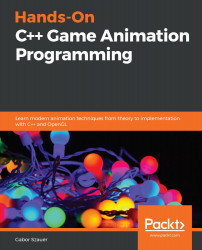Comparing vectors
The last operation that needs to be implemented is vector comparison. Comparison is a component-wise operation; each element must be compared using an epsilon. Another way to measure whether two vectors are the same is to subtract them. If they were equal, subtracting them would yield a vector with no length.
Overload the == and != operators in vec3.cpp. Don't forget to add the function declarations to vec3.h:
bool operator==(const vec3 &l, const vec3 &r) {
vec3 diff(l - r);
return lenSq(diff) < VEC3_EPSILON;
}
bool operator!=(const vec3 &l, const vec3 &r) {
return !(l == r);
}
Important note:
Finding the right epsilon value to use for comparison operations is difficult. In this chapter, you declared 0.000001f as the epsilon. This value is the result of some trial and error. To learn more about comparing floating point values, check out https://bitbashing.io...