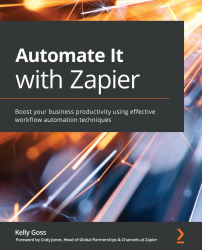Chapter 16: Text Formatting Functions in Zapier – Part 2
In Chapter 15, Text Formatting Functions in Zapier – Part 1, we introduced several of the Formatter by Zapier built-in app text transform options. In this chapter, we continue to discuss the functionality that Zapier has available to format text.
First, we will explore how to create a superhero name, split text into segments, and truncate text. Then, we will cover how to remove HTML to leave plain text and how to assign a default value. After that, we will discuss the possibilities of how to extract email addresses, numbers, URLs, and phone numbers from blocks of text. Lastly, we will briefly discuss the more advanced functions of how to extract patterns, convert HTML to Markdown and vice versa, convert text to ASCII, and finally, encode and decode URLs.
We will cover the following key topics in this chapter:
- Converting a name into the name of a superhero
- Splitting characters or words into segments...