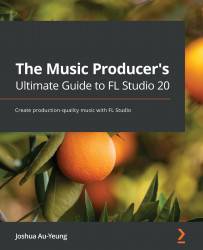Overview of this book
FL Studio is a cutting-edge software music production environment and an extremely powerful and easy-to-use tool for creating music. This book will give you everything you need to produce music with FL Studio like a professional.
You'll begin by exploring FL Studio 20's vast array of tools, and discover best practices, tips, and tricks for creating music. You'll then learn how to set up your studio environment, create a beat, compose a melody and chord progression, mix sounds with effects, and export songs. As you advance, you'll find out how to use tools such as the Piano roll, mixer console, audio envelopes, types of compression, equalizers, vocoders, vocal chops, and tools for increasing stereo width. The book introduces you to mixing best practices, and shows you how to master your songs. Along the way, you'll explore glitch effects and create your own instruments and custom-designed effect chains. You'll also cover ZGameEditor Visualizer, a tool used for creating reactive visuals for your songs. Finally, you'll learn how to register, sell, and promote your music.
By the end of this FL Studio book, you'll be able to utilize cutting-edge tools to fuel your creative ideas, mix music effectively, and publish your songs.