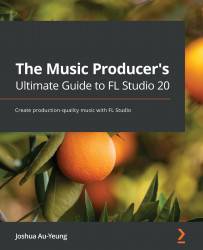What is FL Studio?
FL Studio is a music production software. It's a DAW consisting of tools, effects, and synthesizers designed to compose, mix, and master music. It's a collection of software plugins that can handle all your audio production needs whether you are a musician, a film or video game composer, or a music producer. It has been designed to be quick to pick up and provides enough features to satisfy sound designers. Once you get comfortable with the main workflow, you'll find it intuitive and easy to learn. Most importantly, in my opinion, using FL Studio is fun and a delight to play with. I frequently find myself losing track of time having fun with it.
You can download a free trial version of FL Studio, which allows you to try out all the features of the software; however, it won't let you reopen your saved projects until you purchase a paid version.
FL Studio comes in several paid tiered versions with more features for the higher tiers. A user can upgrade from a cheaper tier to a higher tier to unlock more features. If you are unsure of what version you need, you can start with the cheapest tier and upgrade later to a higher tier. There is a $10 additional charge for upgrading. Here are the different editions:
- The Fruity Edition is the cheapest. It includes all the basic features, such as access to the Playlist, Channel Rack, and Piano roll. It includes the Autogun, BassDrum, BeepMap, Drumpad, FLEX, Fruity Kick, Fruity DX10, Groove Machine Synth, and MiniSynth plugins. It does not include audio recording.
- The Producer Edition includes all features in the Fruity Edition plus audio recording and post-production tools. It includes the Edison, Slicex (loop slicer and re-arranger), Sytrus, Maximus, Vocodex, and SynthMaker plugins. In this book, we include an introduction to the Edison, Slicex, Maximus, and Vocodex plugins.
- The Signature Bundle includes everything in the Producer Edition plus Fruity Video Player, the DirectWave sampler, Harmless, NewTone, Pitcher, Gross Beat, and the Hardcore guitar effects suite. Fruity Video Player allows you to see videos in sync with your music, which is handy for film composers. In this book, we include an introduction to the DirectWave, NewTone, Pitcher, and Gross Beat plugins.
- The All Plugins Bundle includes all possible plugins and features, including a large selection of synthesizers.
To see a full comparison of features offered in the different tiers, visit https://www.image-line.com/fl-studio/compare-editions/.
We have been briefly introduced to FL Studio. Now, it's time to begin exploring the FL Studio workspace.