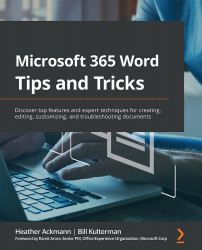Preparing for automation
Before we start talking about how to automate in Word, let's take a moment to discuss why and how to prepare for automating tasks, or the work you do. This requires thinking about how often you repeatedly perform the same actions or tasks. You must work to prioritize tasks and develop a system to cut down on the amount of time you spend doing repetitive work.
Why automate?
When working in Word, you may find yourself repeating certain actions again and again. These can be things such as writing the same text at the top of a letter, your signature, legalese, a company slogan, an address block – anything. You are looking for any repetitive task that you do in Word. Those tasks are all great candidates for automation. How often you do them and how much time they take to type out will determine which ones you automate.
Identifying tasks for automation
To identify potential tasks for automation, I suggest blocking out time on your calendar...