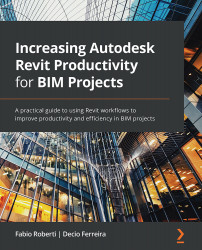Summary
In this chapter, we have learned how to install and start using Power BI with Revit data. We have exported data from the BIM model and used the data to link to a Microsoft Power BI to create dashboards that anyone in the project can quickly analyze. This methodology of analyzing project data through Power BI can increase your efficiency and lead us to take better project decisions.
We also covered a number of extra tools designed to enhance your dashboards and streamline the process of connecting Revit models with Microsoft Power BI.
In the next chapter, we will cover processes for collaborating with consultants and how they can be more effective and streamlined.