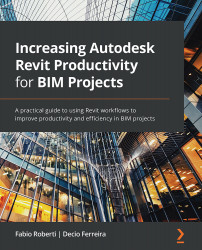Revit content management
Several recommendations should be considered when developing or using families to keep Revit models lower in size and improve performance.
In Chapter 1, Introduction to Productivity in Revit, we provided recommendations for family creation, but there are others that we would like to highlight here.
Although we should follow these recommendations, sometimes we don't follow them 100% during projects. If not, we should use it in a moderated way.
Third-party families
Revit families from the suppliers might be developed with lots of formulas and with many details in the geometry.
Large families' files and multiple instances placed in the project will affect the performance and slow down Revit.
The following screenshot shows a Revit family with many formulas and parameters:
Figure 10.31 – Formulas used in a family
Along with this problem, it may have imported different CAD formats with too much detail, which...