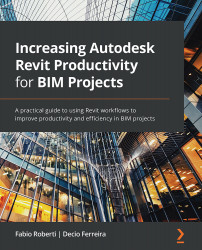BIM and the Revit training scheme
Companies are using a variety of applications and plugins that require training to maintain productivity, and it is essential to have a strategic plan for your training scheme.
Strategic goals for your training scheme include the following:
- Assess staff knowledge.
- Identify the current training process.
- Determine the training obstacles.
- Define the training budget.
- Identify in-house experts.
- Establish a process to measure progress.
- Identify resources, such as computers, training rooms, training material, online video training, company standards, and more.
Let's explore each of these strategic goals in detail.
Assessing staff knowledge
Assessing staff knowledge and defining the level of experience will help to determine the training program. It's possible to create a survey with multiple tools, such as SurveyMonkey, Google Forms, Microsoft Forms, and more.
Software experience can be tracked based on the following factors:
- The number of years (less than 1 year, from 1 to 2 years, from 3 to 4 years, and 5+ years)
- The level of experience (none, a fundamental awareness or basic knowledge, novice or limited experience, intermediate, advanced, and expert)
- Specific software questions
- Task-based questions
- A one-to-one interview
Identifying the current training process
We need to identify the current training processes to review gaps and find possible improvements.
During this research, we could find better options to track and organize our training sessions.
Determining the training obstacles
The success of your training depends on how you minimize training obstacles and provide effective training for your staff.
The following list offers a few examples of obstacles that you may have to address:
- Managing changes: This includes technology, budget, staff, and any other changes.
- Getting around a learned habit: It could be challenging to change a process that has been implemented for many years.
- Developing BIM/Revit champions: You will need Revit champions to support your implementation and help the staff.
- Creating disruptions in the current workflow: The new workflow should improve productivity and reduce any potential disruption.
- Engaging staff: The trainer must communicate the training value and productivity advantages.
- Providing training: Language barriers and geographic limitations could be an issue.
- Finding the best time to provide training: Users will benefit from training just before a project starts. It can be challenging to find a date to book it.
- Evaluating training effectiveness: It is essential to track the training's effectiveness and identify improvements.
Defining the training budget
It is important to demonstrate to the senior leadership the training value and the activities to fund, such as online video training and the time spent to produce training material.
Identifying in-house experts
In-house experts will support and motivate the staff during your implementation process. They are a vital element of a continuous training program.
Establishing a process to measure progress
Track the training's effectiveness is essential to demonstrate how the training is impacting the organization. The post-training skills assessment will help to collect information, and the follow-up session will identify any gain in productivity.
Identifying resources
Identifying resources will help you to understand what needs to be purchased to provide training in terms of technology, training rooms, training material, online video training, and the time to produce or improve the company standards.
There are essential points that you need to define before starting the training:
Revit material:
- The Revit template with company standards
- Office Revit families
- Shared parameters
- The Revit model to be used during the training
- Workflows for essential Revit plugins
- Rendering material libraries
Training program:
- The training agenda and material
- The number of sessions per training
- The group size
- Training levels – that is, from fundamental to expert
Training variety:
- Classroom or online training
- Small groups
- One-to-one training
- On-demand training
- Video training
- Ongoing support
- Mentoring
Training customization
Successful training strategies are based on the customization for each project role, such as the directors, project managers, BIM managers/BIM coordinators, and information authors.
Please note that the project role is different from the job title role, so an architect could act part-time as an architect and BIM coordinator.
The training scheme can be divided into four areas:
- Senior management and directors: The BIM introduction and core principles should cover the entire company, including the senior management and directors.
- Project managers: Project managers will receive an overview of Revit workflow and learn about BIM documentation that includes BEP, Exchange Information Requirements (EIR), and other industry standards.
- BIM managers/BIM coordinators: BIM managers and BIM coordinators will receive in-depth Revit training and also training for multiple software to manage the clash detection process, asset management data, and other project-based requirements.
- Information authors: Information authors are the designers, architects, and engineers who will model in Revit, so in-depth Revit training is required.
Toward the end of the training session, the trainer can customize the training to be project-specific, which will engage the staff even more.
Project-specific training is very useful in order to demonstrate the challenges that a team will face ahead when they start the project. It could vary from a complex façade design to an intricate project program.
To conclude, the information in this section provides the base for you to create a training scheme and customize it accordingly to the various project roles.