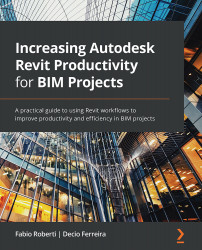How to create a Revit template
Revit templates provide consistency and improve productivity in projects. They do so by defining graphical and technical settings that align with your organization and industry standards.
The Revit template is not static; it will evolve with improvements for continuous development as we adjust it for new standards and workflows.
As you might already know, Autodesk releases a new Revit version every year. However, updating Revit templates for multiple versions can be time-consuming.
To avoid creating and updating multiple Revit templates in different Revit versions, we suggest that you keep the template in the same Revit versions for a few years; this could vary between 3 and 4 years. We also recommend that you recreate your template from scratch every 5 years.
To explain this process, let's assume that your company has a Revit template in Revit version 2021. This Revit template in the 2021 version will be used for 3 to 4 years and updated...