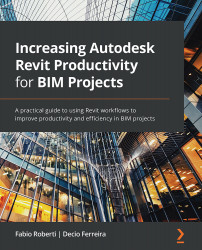Keynote for the project specification
Keynote is an essential feature for assigning a project specification to element types, individual families, and materials. These processes will save you a lot of time adding notes to your Revit project.
Before you can use Keynote, the project team needs to decide which construction specification standards will be implemented.
In the UK, the construction industry has used the Common Arrangement of Work Sections (CAWS) codes for many years, but it is no longer maintained. Projects are increasing their usage of Uniclass 2015 codes for the specification.
In North America, the construction industry may use OmniClass, which is equivalent to Uniclass, or MasterSpec as the specification system.
Companies may use other specification systems as a project requirement.
We can find the Keynote tool in the Annotate tab:
Figure 5.23 – Revit Keynote
Before you can annotate objects with Keynotes, you need to receive...