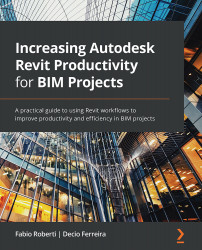Best practices
When constructing a graph, it is quite common to add nodes all over the place:
Figure 6.41 – A disorganized Dynamo graph
When a graph becomes more complex, it will be hard to read or even to maintain. For that reason, it is essential when a user is developing a script to keep it organized as much as possible. This becomes a critical aspect when it is distributed across multiple teams.
As best practices, we recommend the following:
- Organize the graph properly:
a. Group the graph as much as possible into different functionalities.
b. Order the script from left to right.
c. When having parallel processes at the same time, order the script vertically:
Figure 6.42 – A properly structured Dynamo script