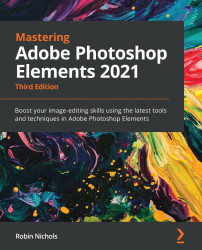Summary
As you may well now be aware, it's possible to spend your entire working life immersed in the realms of commercial photography and professional retouching.
All the tools are abundantly present in Photoshop Elements, but if you need to take the control you require to a higher level, this was certainly the chapter for you.
In this chapter, we ramped up the knowledge that this book has explored so far by introducing you to Layers - in its basic, easy-to-use pseudo form, and then in its most advanced guise: Adjustment Layers and full-on Layer Masking.
You also learned how to enhance images and create powerful graphic effects using Blend Modes, Layer Opacity, Layer Transformations, and much more.
Learning how to use layers like this will enhance your creativity tenfold. But that's not all: we also highlighted the power of the erasing tools, along with the often misunderstood but very useful Gradient tool.
Coming up in the next chapter are more extremely...