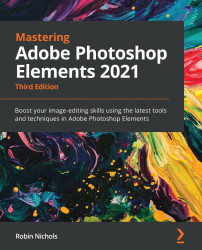Adobe vectors
As we have already seen, Photoshop Elements comes packed with vector clip art that you can use in your various projects. Actually, these assets are not in the Elements application when it's first downloaded, but every time you pick a vector item from the Graphics panel, it will automatically download from Adobe. Since these are vector graphics, their size is tiny, so they take no time to download. Vectors are made from mathematical formulae and not pixels. Photographs are made up of individual pixels, so they take up a lot more space.
To appreciate just how easy vectors are to work with, let's make a custom greeting card:

Step one: To make your own custom greeting card, create a new document (File>New>Blank Document). Before you start the design process, I recommend that you search for envelopes that match your cards. It's annoying if you go ahead and design a card and then find that no one makes envelopes to match the size of the...