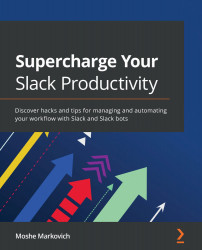Choosing the right plan
To get started with Zapier, you'll first have to set up an account in the application in addition to your Slack workspace. If you sign up for a free account, you'll have access to Zapier's core features forever, and some of the paid options as a trial for up to 14 days.
Zapier offers a range of five different plans to match you and your company's needs, from team size to range and financial status. Each automation, large or small, fits the demands of your team through the number of tasks each plan accounts for.
The Zapier plans and price range are as follows:
- Free: $0/month for 100 tasks/month
The obvious "free is for me" plan, the basic option offers the standard features that allow anyone to automate their workflow. The Free plan includes the following:
- Five single-step Zaps
- A 15-minute update time
- Single-step Zaps
A task is counted every time a Zap successfully moves data or takes action for you.
- Starter: $19...