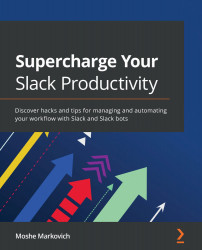What is the Webhook API?
The Webhook API is a simplified way of posting messages from external apps into Slack. When you create an incoming Webhook, you're provided with a unique URL. You then send that URL a JSON payload with the message text in addition to other personalized options.
Similar to other APIs and blocks, you can use all the usual formatting and layout blocks to create individualized messages that stand out amongst your team. The Incoming WebHooks application appears as in the following figure in the Slack App Directory:
Figure 9.1 – Incoming WebHooks
Incoming WebHooks can be found in the Slack App Directory in the app or on your desktop.
Getting started with setting up and creating your own Webhooks is easy – especially with the setup each chapter has already prepped you for. At this point, you already have a Slack account and have a basic understanding of how Slack apps and integrations work. Now let's take a look...