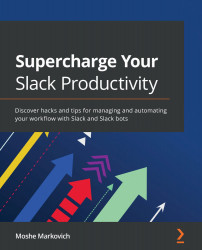Putting your bot into action
Having created and added your bot to your workspace, you now need to begin to set it into action to get the most out of your bot by having it respond to what it hears. In Chapter 9, Slack API, Webhooks, Block Kit, and Sandbox, we learned what an HTTP POST request is. Now, we're going to use that skill set to run our own request with the proper channel and—now—token to match to interact with the Slack API! Let's take a look at an example with a sample token and Hello, team! text message:
Figure 10.10 – The channel being used is "testchannel" and the text is "Hello, team!"
Once you've sent your coded command, head to that channel, in this case, #testchannel, to see your desired message appear. While this did in fact achieve the requested task, we want this process to be achieved programmatically to promote a more efficient workspace.
You can't be expected as a Workspace...