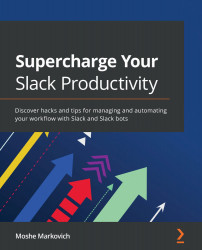Getting the most out of Slackbot
Now that you understand what Slackbot is, it’s time to implement it in your workspace. Your bot is now programmed to react to you and your team members, but it doesn’t yet have anything to do with the selected information it’s collecting through the event types. This is where things get tricky.
If you’re not a coder yourself or advanced in the technology, we’re going to discuss the most basic way to create app code that will help your bot receive and respond to events. In this section, we’ll focus on learning how to set your bot up to respond to events and mentions, understand actions, and automate responses, as well as setting personalized reminders and tasks.
For more information on more complex coding for your bots, head to Slack’s APIs help page: (https://api.slack.com/bot-users).
How to get the most out of Slackbot
Slackbot is a bot of many talents. Depending on the needs of your company...