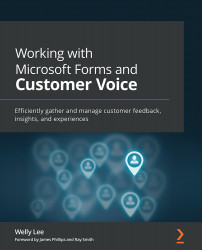Survey response usage report
To check the usage of Customer Voice, go to https://admin.microsoft.com, then click on Usage under the Reports section in the left navigation. Click on the View More button under Dynamics 365 Customer Voice Activity to open the report, as in Figure 11.2:

Figure 11.2 – Customer Voice usage report
The activity usage report in Figure 11.2 shows the number of survey responses, the survey owner, and the number of responses received for each survey.
Important note
The usage report only goes back to the last 180 days. To get the complete response activities, you need to create a Power BI report. Refer to https://aka.ms/CustomerVoiceUsageReport for a video tutorial on how to create a report that aggregates results from Dataverse.
While the usage report provides information about who uses Customer Voice, it provides the information after the Customer Voice survey has been completed and it does not limit Customer Voice...