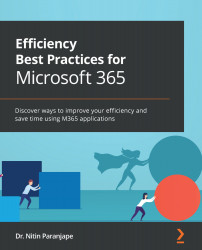Why are there 14,000+ features?
Yes, there are thousands of features in Office. In 2019, there were more than 14,000 features across all the products.
What are you thinking?
- Oh, that is too much!
- I don't want all these features.
- What I need I already know. That is enough for me.
- Give me only the features I need. It is too confusing.
- This is a feature explosion!

Figure 1.7 – Underutilization
Now, think about another number – how many features do you use?
Over the last 30 years, the answers I have received range from 10 to 130. The point is that your work is getting done. That is why we get the feeling that "What I know is enough."
Well, I cannot deny that. But let's think a little further. It leads to a subconscious thought – "What I don't know, I don't need."
Does that sound logical? Not at all. How can you say you don't need something that you don't know about?
That is what I call the "inefficient mindset." What if a feature could be useful for you but you refused to notice it?
Pro Tip
Figure 1.7 has 14,000 points plotted. I used the SandDance visual in Power BI. It allows you to plot thousands of points in a 3D space and even rotate them interactively. Try it out.
Why do we use only a few features?
When confronted with two numbers – available: 14,000 and used: 150 – what is the typical reaction? Most people try to defend the status quo. They tell me why 150 is enough for them. They may also say "my 150 may be different from your 150," and so on.
But the real question to ask is why did Microsoft create so many features? Do they not know about this reality? Of course, Microsoft is aware.
Adding each feature is a complex and costly process. So why is Microsoft adding so many features? For whom? It is for us – all the users globally – like you and me.