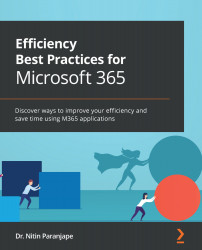Chapter 3: Creating Content for Effective Communication
In this chapter, we will learn how to create six types of content: documents, emails, notes, presentations, flowcharts, and web pages. We create content to communicate with others. Therefore, we will learn how to do the following:
- Create content efficiently.
- Make it easier for others to understand and use our content.
There are two common concepts for efficient content creation: using the right tool/feature in the right place and reuse.
You, as the creator, supply the base material – text, images, tables, videos, links, and so on. You should not perform any work manually that the app can do better than you. This includes formatting, coloring, and setting the fonts and layout. The app should help you. You should not help the app.
The second concept is about reuse. If you need to use the same content in multiple places (paragraph, table, diagram, email reply, and so on), you should not copy and...