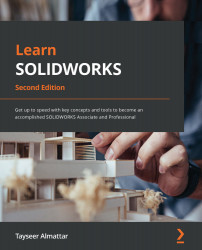Chapter 7: Materials and Mass Properties
Whenever we design or model an object, we have to consider the structural materials to work with. In other words, should the object be made of steel, iron, plastic, wood, or any other materials? SOLIDWORKS provides a library with a variety of materials that we can choose from. It also provides tools that we can use to find mass properties of the object, such as the volume, mass, or center of mass of the modeled object.
The following topics will be covered in this chapter:
- Reference geometries – defining a new coordinate system
- Assigning materials and evaluating and overriding mass properties
By the end of this chapter, you will be able to assign materials to your parts and evaluate different associated mass properties. This will include finding the mass and the volume of a 3D model. We will also cover how to introduce a new coordinate system to your model. These skills will help your teams decide on what materials...