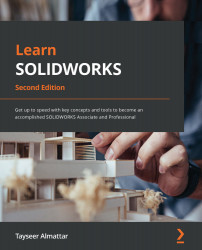The document's measurement system
Since SOLIDWORKS is an engineering software, all of the models are constructed in relation to user-provided (user-input) measurements. To facilitate communication, SOLIDWORKS uses standard systems that are currently used in the industry, including the International System of Units (SI), the imperial system, and variations of each.
Different measurement systems
When modeling with SOLIDWORKS, the user must take note of the measurement system that is set in the document. A measurement system is a set of common agreed-upon units that facilitate how we communicate quantities in terms of length, mass, volume, and so on. Some examples of such units are meters and inches, which are measurements of length.
These often correspond with internationally recognized systems such as the SI and the imperial system. The SI system is also commonly known as the metric system. Currently, it is used in most countries around the world. Another common system...