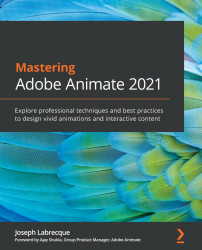Chapter 1: A Brief Introduction to Adobe Animate
This chapter provides background information on Animate, what it is used for in the industry, and specifics around the new features in Adobe Animate 2021 and how to put them to use. When new features are released, the software release notes usually just aren't enough, so we'll explore each of the new features in depth so that you can start using them right away, including the new Assets panel, rig management, quick publish options, timeline and symbol features, and even the new capabilities around creating your own in-app tutorials. We'll also cover some resources around keeping up to date with all things Animate. You'll come away from this chapter with a refreshed understanding of Animate as a creative platform for designers, animators, and developers.
After reading this chapter, you'll come away with the following skills:
- Understand the history of Animate and what the software can be used for.
- Learn which features have been added to the software, what their purpose is, and how to put them to use.
- Know where to look for new releases and stay abreast of new resources around Animate, related software, and the industry.