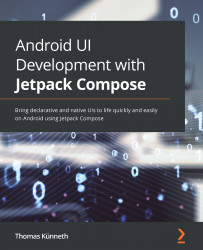Technical requirements
Please refer to the Technical requirements section of Chapter 1, Building Your First Compose App, for information on how to install and set up Android Studio, as well as how to get the sample apps. If you want to try the ShortColoredTextDemo() and ColoredTextDemo() composables from the Looking closer at composable functions section, you can use the Sandbox app project in the top-level directory of this book's GitHub repository at https://github.com/PacktPublishing/Android-UI-Development-with-Jetpack-Compose. Open SandboxActivity and copy the composable functions from code_snippets.txt, which will be located in the /chapter_03 folder.