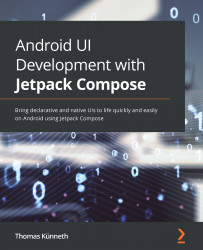Surviving configuration changes
Please recall that our definition of state as data that may change over time is quite broad. For example, we do not specify where the data is stored. If it resides in a database, a file, or some backend in the cloud, the app should include a dedicated persistence layer. However, until Google introduced the Android Architecture Components back in 2017, there had been practically no guidance for developers on how to structure their apps. Consequently, persistence code, UI logic, and domain logic were often crammed into one activity. Such code was difficult to maintain and often prone to errors. To make matters a little more complicated, there are situations when an activity is destroyed and recreated shortly after. For example, this happens when a user rotates a device. Certainly, data should then be remembered.
The Activity class has a few methods to handle this. For example, onSaveInstanceState() is invoked when the activity is (temporarily) destroyed...