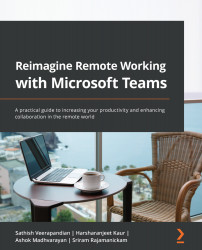Chapter 1: Managing Meetings in Teams
Microsoft Teams is a hub for teamwork in Office 365. A key part of being successful in collaborative work is to stay on top of all meeting schedules and manage them promptly without any overlap. Microsoft Teams helps you to meet in a smarter way and to have focused meetings, which can eventually increase users' productivity.
Microsoft Teams delivers a unique end-to-end meeting experience that features the human element of face-to-face interaction, while helping people stay focused before, during, and after meetings to accomplish more together. Meetings in enterprises have changed drastically, with the majority of the workforce connecting remotely, and, in this chapter, we will cover the key features that are available in Microsoft Teams.
This chapter will cover the following main topics:
- The various meeting options available in Microsoft Teams to schedule or join meetings
- Creating surveys, polls, customer feedback, and employee satisfaction via Microsoft Forms
- Seamless document meeting notes via Microsoft OneNote
- Using the channel Calendar to stay up to date on a particular Teams channel
- How Microsoft Bookings helps in organizing meetings and appointments with stakeholders
Upon successful completion of these topics and getting hands-on with a few practice scenarios, you will be fully comfortable in managing your meetings effectively with Microsoft Teams.