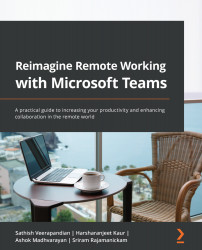Using Whiteboard to brainstorm ideas
Microsoft Whiteboard is a free-form digital canvas whiteboard that allows people to brainstorm, discuss their ideas, and collaborate in the same meeting. It provides us with a real-life collaborating experience, complete with digital pens, erasers, and sticky notes, which will undoubtedly aid in collaborating and bringing great ideas to the team. From October 2021, any new whiteboards that are created in Microsoft 365 applications will be stored in OneDrive for Business. This is mainly to provide a rich content management experience for Whiteboard as well.
In our example, we will go through the options that are available in Microsoft Teams for Whiteboard. As a prerequisite, Whiteboard is enabled by default for all Office 365 tenants, however, it's good practice to check with your IT admin to see if Whiteboard is enabled in your Office 365 tenant.
To utilize Whiteboard in Teams when you are in a meeting as a presenter, click on the upward...