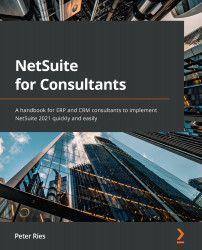Customizing the entry and transaction forms
When we visit a screen that is used to display any one record in the system, such as Customers or Invoices, we're looking at a form. NetSuite uses that term to refer to the customizable aspects of a screen. So, for instance, when we look at an inventory item, we see the screen arranged in a certain way, with groups of fields in sections, and with subtabs holding more fields and lists of sub-records too. We see sections labeled as Primary Information and Classification and here we see subtabs for Purchasing information versus Sales/Pricing information, and many more.
Most of these visual features are customizable via a form. NetSuite stores many forms for each record and allows us to choose which users see which forms by default. NetSuite also keeps separate forms for each item type and each entity, transaction, and so on. We could work with just the standard forms that come with the system out of the box, but in almost every case...