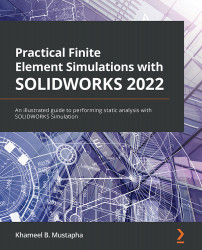Analysis of advanced composite structures
The world of analysis with composite materials is vast. So far, in the completed case study, we have dealt with a component constructed of an 8-ply laminate, with all plies having the same material (which is CFRP). For advanced composite structures, things can get pretty complex. For this reason, among other things, you need to know the following:
- In SOLIDWORKS Simulation, you can only have a maximum of 52 plies.
- If you have a total number of plies, say n, take note that SOLIDWORKS's ply-counting procedure starts from the bottom surface (ply 1) to the top surface (ply n).
- You can have each ply derived from different materials, not just one material.
- You can have complex geometric bodies with intersections. Nevertheless, no matter how complex a structure may be, to analyze it with a composite material, it must be created as a collection of surface bodies.
With this achieved, you can leverage the skills and workflow...