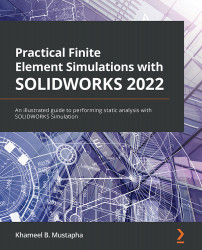Summary
This chapter has covered some basic concepts in the use of SOLIDWORKS Simulation for the static analysis of trusses. We have explored how to create the skeletal lines describing a truss structure and the conversion of these line sketches into structural members with volume elements using the weldments tool. Overall, the following ideas have been addressed:
- How to activate weldment tool for structural analysis
- How to edit the cross-section of in-built profiles for specific needs
- How to change structural beam elements to truss elements
- Applying loads and fixtures on specific joints of a truss structure
- Modifying the displacement plot and obtaining the factor of safety
In the next chapter, Chapter 3, Analyses of Beams and Frames, we will study the use of beam elements for the analysis of transversely loaded components and study the usefulness of these elements for more complex analyses.