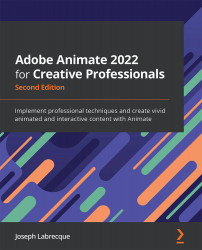Publishing versus Exporting
In this section, we are going to compare what it means to publish a document versus what it means to export a document. When dealing with any Animate document, there are going to be a number of choices you can make depending on what type of files you want to generate from your project.
Let's consider what it means to publish your document first. Often, new users to Animate think that by choosing a certain document type, this choice will lock them into producing only a specific type of content. This is actually only the case when considering the publish workflow.
Every document in Animate publishes to a specific target platform, such as the following:
- ActionScript 3.0 publishes to SWF for playback using Adobe Flash Player.
- HTML5 Canvas publishes to HTML and JavaScript for the native web.
- WebGL glTF (Standard) publishes a set of files that can be played back in any standard glTF player.
However, we are not restricted to...