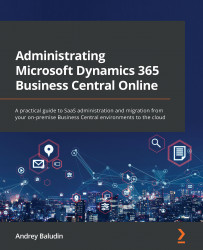Issues in the course of implementation
I created a copy of the customer's production database and started replication.
First issue
The first issue I met was that on-premises databases were in Azure SQL. From the migration admin's point of view, it looked perfect. You don't need to install Integration Runtime and setup runs faster. We were happy until the migration finished and we opened the migrated company in the cloud. The source database had a Cyrillic collation and the destination database had Latin. All Cyrillic text transformed into ??? characters, and after communicating with different people, I realized that there is no way to migrate different collations this way. We had to migrate to the on-premises SQL Server first. I know that this problem still exists because I've heard the same problem raised by colleagues at conferences.
After the migration to SQL Server on-premises, replication finished successfully and no more issues occurred. We decided...