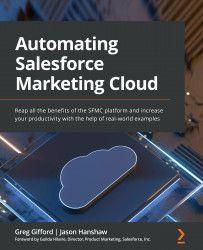Filter activities and data segmentation
So, not all of us have the development and technical knowledge to write SQL and that is more than OK! Marketing Cloud helps account for that with things such as Filters, Groups, and filtered mobile lists. There also are things called Measures, which can be used inside filters and are intended to be Drag and Drop SQL, but, in our opinion, they are too unstable and potentially inaccurate to be useful. To that extent, we will not be mentioning much about them here.
As you may or may not know, each of the three options is specific to a data source; for example:
- Filters: Data extensions
- Groups: Lists (in Email Studio)
- Filtered mobile lists (in Mobile Studio)
To that extent, you will notice that the UI tools and options are all specialized and, in some cases, Groups and Mobile Lists, are not possible in SQL queries. The closest option to SQL queries would be Filters, which is where we will start our discussion.