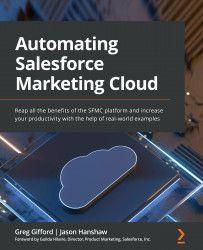A real-life example implementation
So, now that we have a good understanding of SSJS in Marketing Cloud, let's take a real-life example to run through. Next is a script that you can run inside automation to create a log of the queues inside your triggered sends. Now, to help ensure it only captures those that are relevant, we will be placing a minimum number queued in order for it to be considered a failure and be logged.
We are sharing the full file inside of a GitHub repository for easy access here: https://github.com/PacktPublishing/Automating-Salesforce-Marketing-Cloud/tree/main/Chapter06. You will notice that this block utilizes arrays, objects, functions, and WSProxy. Because of the length and complexity of the script, we will be breaking it out into sections to explain it.
Setup
So, basically, you would put the GitHub script inside of a Script activity in Automation Studio, set it in automation, and have it run hourly. It will then grab the triggered sends that...