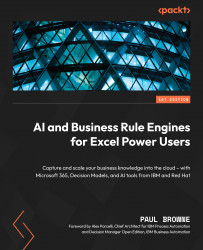Dynamic lists, contexts, and relations
You might remember in Chapter 4 that we graphically created List using a decision node of the List type. Look at Figure 4.25 if you want to refresh your memory – it was a great way to clearly show the health issues we were looking for. But lists are much more dynamic than that. We already said that we could use FEEL expressions anywhere – and that includes within lists. For example, the list in Figure 9.1 is a valid syntax. This example can be downloaded from the sample site (https://github.com/PacktPublishing/AI-and-Business-Rules-for-Excel-Power-Users) as c-09-dynamic-lists.dmn.

Figure 9.1 – Generating our list values dynamically
We’ve manipulated the figure so we can show the main diagram, our list values, and the input/output in one picture. You will have to press the Edit node and Run button on the screen to view similar results.
Date and time functions in FEEL
As you’...