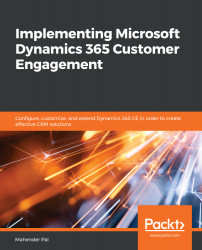Let's say that, in our plugin, we have misspelled some of the field names or we are getting some other exception and we want to debug our plugin. We can take the following steps to debug our plugin:
- Install the profiler in our organization by clicking on the Install Profiler button in the plugin registration tool.
- Once the profiler has been installed, select the number 1 shown in the following screenshot and click on Start Profiling, as shown in the following screenshot under number 2:

- Keep the default settings on the profiling dialog and click on Ok.
- Now, try to execute your logic; for example, we registered our plugin upon account creation. When we try to create an account, it will generate a log file with the error details and will store it under the Plugin Profile entity.
- You can verify log recording in Dynamics 365 CE from Advanced Find by getting...