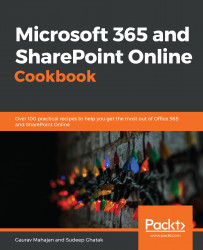Groups are created with a specific objective in mind. Once the objective is achieved, the group can be deleted to free up system resources. It is recommended that you move any documents that you might need in the future to another location before deleting the group.
In this recipe, we will learn how to delete a group.
Getting ready
Microsoft 365 users can only delete groups created by them. You can do this via the Outlook client, Outlook Web Access, or the Outlook mobile app.
How to do it...
On Outlook Web Access, you can see all the Microsoft 365 groups that you are part of in the lower left-hand side navigation section. Follow these steps to delete a Microsoft 365 group:
- Select the group you want to delete and click on the Settings symbol next to the group members:

- This should bring up the Group Settings pane. Click on Edit group, as shown: ...