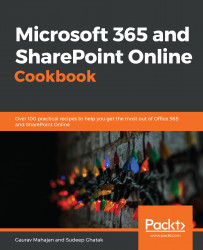Besides being able to view and edit documents in the browser, SharePoint also lets you view and edit online documents in the corresponding desktop applications. There are two ways to open an online document in the desktop app:
- Browse to the library and then open the document from there.
- Directly open an online document from the app.
In this recipe, we will see how to use both methods to view and edit a document that was uploaded to a SharePoint library in the corresponding desktop application.
Getting ready
You will need Read permissions or higher on the document that you'd like to view and Contributepermissions or higher on it if you'd like to edit it.
How to do it...
To open the online document from the library, follow these steps:
- Browse to the library that contains the document that you would like to view or edit. ...