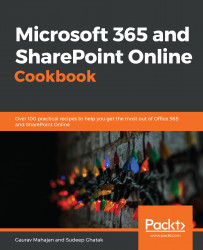Saving files in OneDrive and, in broader terms, saving them to the cloud, lets you access them from anywhere on various devices. As we saw in earlier chapters,saving files to the cloud also makes sharing easier as it lets us share just the links to files, rather than having to send over copies of files each time. This enables you to maintain a single version of a file. You can continue to make changes to your copy of that file, and others who have access to it can easily see these changes as they happen.
In this recipe, you will learn how to browse your OneDrive for Business account and upload a file to it.
Getting ready
There are no special requirements for accessing OneDrive for Business. As long as you have access to SharePoint Online, you will also have access to OneDrive for Business.
How to do it...
To upload a file to OneDrive for Business, take the following steps:
- Browse...